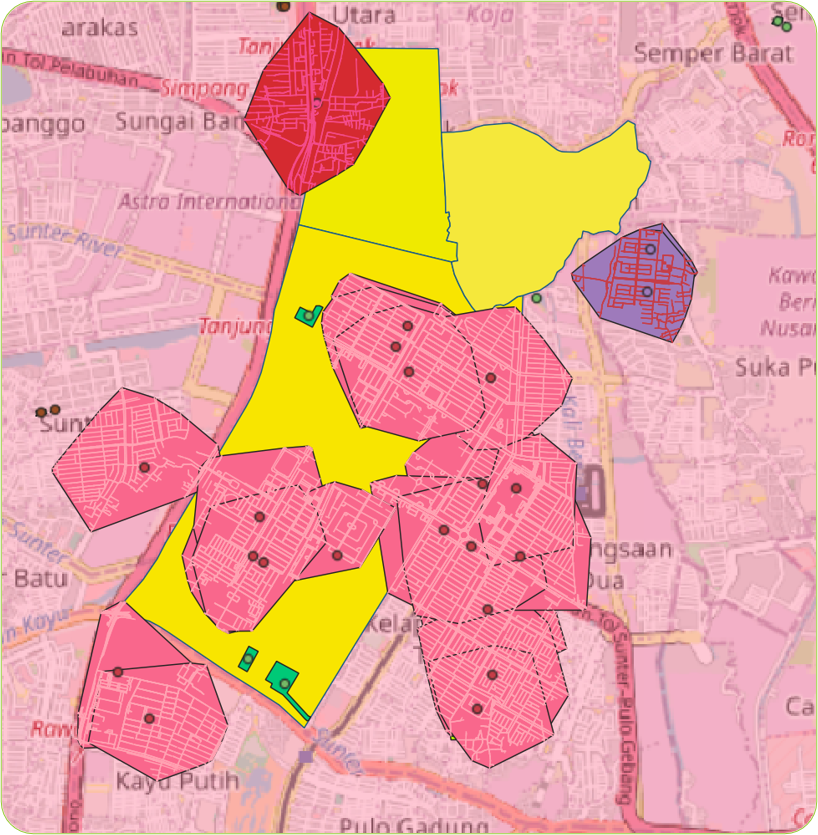Extracting Pedestrian Networks: A Boundary-Based Approach
After setting up our Python environment with the necessary libraries, the next crucial step is to define the geographical boundaries of the city we want to analyze. This information is pivotal for extracting the pedestrian network within the specified area.